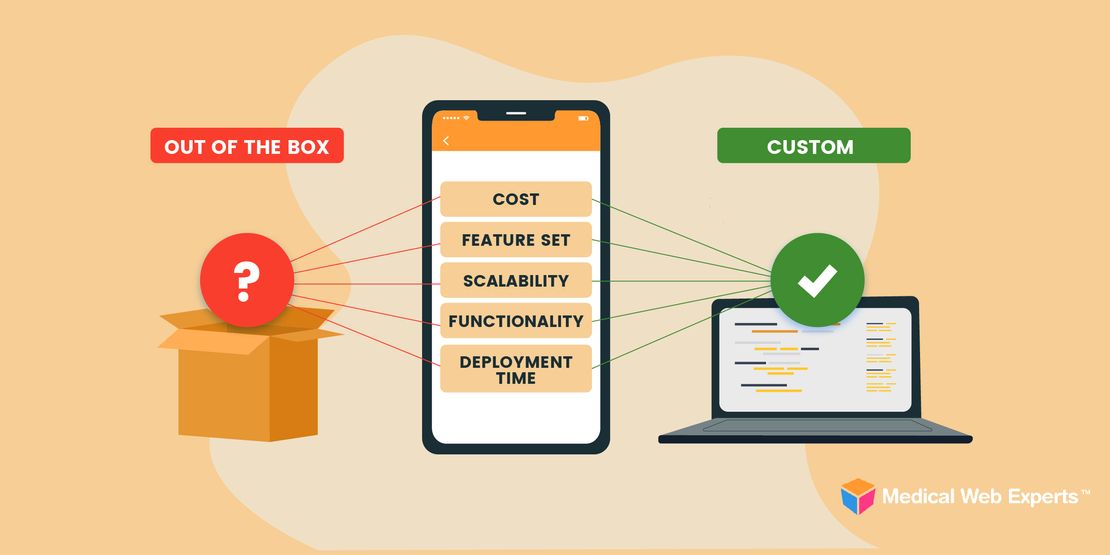Healthcare organizations are increasingly under enormous pressure to offer the best digital tools to their patients. But before you set out to develop a healthcare application, you’ll need to make a number of key decisions, including choosing between a mobile app or a web app.
The choice you make at this early stage of the process has implications for development time, cost, patient accessibility, and how certain features perform in the app. Your ultimate decision on a healthcare mobile app vs. web app should consider the needs and priorities of your patients and staff, as well your budget and how fast you need it up and running.
Before you opt for one over the other, here’s some important information to help you decide on the type of healthcare application that’s best suited to your organization.
Healthcare Mobile App vs. a Web App: What’s the Difference?
As the names suggest, web apps are applications that run in a web browser, while mobile apps are applications that can be downloaded onto a smartphone from the Apple App Store or Google Play Store.
Why not just choose the most commonly accessed method? A 2020 survey by the ONC sheds some light on how people are accessing their patient portals.
- Almost 40% of patient portal users, an increase of 11% from 2017, accessed their health information using a smartphone health app.
- About one-fifth of patient portal users (22%) accessed their health information using both a healthcare mobile app and computer.
- A computer is still the most common means of access at 83%, with 60% of participants using this method exclusively.
As you can see, mobile device use is on the rise, but the computer is still the most common method. Many patients use both types, so a seamless experience across different devices is crucial.
Web apps tend to be much cheaper and faster to develop than mobile apps and offer much of the same functionality. If your developer uses a versatile coding language such as React Native, your web app can also be converted into a mobile app at a later date.
Conversely, turning a mobile app into a web app is a lot more difficult. However, a mobile app can make use of the many unique features of a smartphone, including:
- Location tracking
- Bluetooth connectivity
- Offline data
- Personalization
- Biometrics
- Camera
Even if a web app is simpler to develop, the advantages of a mobile app cannot be ignored, especially if the upward trend of smartphone use continues. For this reason, many healthcare organizations adopt a phased approach to the development of their new application, starting with a web app and building it into a mobile app later.
Which Features Best Suit a Mobile App vs. Web App?
Patient Education: Public Website
While patient education can be integrated into both mobile and web apps, it is best suited to a public, indexable medium such as your website. Featuring this content on your website boosts your Google rankings and broadens your reach beyond those patients who use the app.
Mapping & Wayfinding: Mobile App
Mapping and wayfinding services can be included on both web and mobile channels, but this type of feature is optimal on a mobile app thanks to the precision of a phone’s built-in location services. Additionally, most smartphone users are accustomed to using wayfinding apps daily for various reasons.
Appointment Scheduling: Web App
Patients want efficiency, and nothing’s more efficient than entering a website and choosing a preferred time from a simple dropdown menu without downloading another mobile app.
However, if your mobile app offers patients a toolset with enough features (beyond scheduling) to make it worth keeping on their phones, a mobile app is a great option.
Test Results: Web App
A healthcare web app integrated with an LIS (laboratory information system) can pull in test results, send an email or SMS notification where appropriate, and link to those results in a way that’s easily accessible, downloadable, and shareable within a browser.
As with appointment scheduling, if this feature is just one of many in a mobile app, that platform is a viable option as well.
Remote Monitoring: Mobile App
Devices such as wearable healthcare tech and fitness trackers can use remote monitoring to keep track of patient stats and vitals outside the hospital. This usually requires a mobile app to serve as a midpoint between a device and a database. For example, in most cases, a device must connect with a mobile app (via Bluetooth, for example), which then feeds information to a centralized database.
Push Notifications: Mobile App
Push notifications offer a quick and easy way to interact with patients and encourage action on their part. Clicking on these notifications opens the user’s healthcare mobile app so they can take quick actions, like checking off a scheduled medication dose.
This type of feature is only available on mobile apps.
Ease of Access: Mobile App
In contrast to healthcare web apps, mobile apps allow organizations to maintain a constant presence in their patients’ pockets. Patients stay within the organization’s ecosystem and can interact with their provider or healthcare toolkit whenever and wherever they want.
Don’t underestimate the benefits of this level of presence. It can deliver a genuine boost for your brand along with more opportunities for patient-provider interaction. Mobile apps also enable biometric login options, like Face ID or Touch ID, so that patients can quickly access data and tools without typing their password.
So, Which App Style Is Best for You?
In most cases, a web app offers much the same functionality as a mobile app, but with lower cost, faster development, and less time spent on cross-device testing. However, certain features are much better suited to a healthcare mobile app, such as wayfinding, remote monitoring, and push notifications.
If you opt for a web app as a starting point but think you may need a mobile solution in the future, you can always adapt your existing web app at a later date.
This article was originally published on eHealthcare Strategy & Trends: https://ehealthcarestrategy.com/mobile-app-or-web-app-which-is-better-for-your-organization/